Creating Your Own Sony Ericsson Themes
Here’s one for those of you out there who own a Sony Ericsson mobile phone on the Macintosh platform: a Sony Ericsson Theme Creator.
There’s actually some popularity out there when it comes to creating your own mobile phone themes, as sites like Mobile9, Esato, and MobileFun would suggest, and some people are clearly willing to pay for the latest and greatest themes. But wouldn’t it be great if you could create your own theme, perhaps having your child’s mug shot as the menu background or even a picture of you and your partner as the startup screen? How about creating an entire theme based on your favourite football or baseball team? The ideas are pretty much only limited to your imagination.
Sony Ericsson has kindly provided anyone using a Windows or OS X based computer the opportunity to create your own themes, with the latest version of the Sony Ericsson Theme Creator software sitting at 3.11.
After downloading and installing the software, one of the first things you’re asked when running the application for the first time is which mobile phone you currently own or wish to create themes for. A list of compatible devices can be found here, but most of the latest handsets are capable of having customized themes installed on them.
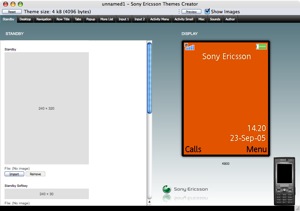
The program is broken down into sections allowing you to concentrate on each part of the phone’s appearance, including your wallpaper, menu background, menu colours, text input colours, and even some buttons, depending on the phone. There’s also the possibility of including your own sounds with the theme, including your ring tone and message tone.
If you own a copy of Adobe Photoshop then this is definitely going to be the best way to create your own wallpapers from images you’ve created or photos you’ve taken. The dimension of each image is shown, so you should be okay in getting the sizes correct, but there is certainly a lot of trial and error involved when it comes to matching items up, so be patient. Fortunately there is a preview screen which allows you to simulate what the end product will look like, but I’ve found sending the theme directly to your phone to test is much more accurate.
The beauty of this software is that you literally can customize every last drop of your phone, including smaller and less significant areas of the phone such as input menus, activity menus, and the look of the screen when you’re sending or receiving a message.
Editing older or previously used themes
If you’ve ever stumbled across a theme, either pre-installed on your phone or created by someone else, that you liked but wanted to love by adding your own personal touch to it, then you can simply edit that file and re-upload to your phone.
All Sony Ericsson themes come in the .thm format or .utz for Symbian run phones and the Sony Ericsson Theme Creator gives you the ability to both create and edit these file types, so finding someone else’s theme to edit won’t be a problem at all. By checking out one of the sites I mentioned above, download a theme you’re most interested in and then rather than send that theme to your mobile phone, double click on it to open in the Sony Ericsson Theme Creator.
Once in there you’ll see the theme broken down, allowing you to edit each area individually.
Finishing off my theme and sending to my phone
If you’re after tips on how to create an ideal theme, I suggest checking out the Sony Ericsson Developer page, which will give you ideas on how to create a theme that is both eye-catching and useful. But what happens when you’ve finished creating your ideal theme? You send it to your phone.
When you’ve double checked your work, you simply “Save” the theme to a location on your computer; the theme will then be compressed to a .thm or .utz file, depending on the phone you’ve selected, where you can then send to your mobile phone via Bluetooth, Wi-Fi, USB, or even the internet. Once the file is on your phone, select it in your themes folder and voila, you’re done.
Summary
Considering the software is free and pretty simple to use, you can’t have a lot of complaints about it. However, for those who aren’t too patient or perhaps don’t have enough time on their hands you will find the Sony Ericsson Theme Creator rather taxing, as it does involve a lot of time. I find the best way to create a theme you really like is by editing someone else’s, with their permission of course.
The other downfall with this product is the speed in which it loads. While operating the software is quick and easy, changing phones and loading the program at start-up can take up to a minute or two, even on a Mac with 1GB of RAM running a 2Ghz processor. Again, this isn’t a serious problem but it doesn’t help the whole time situation I keep going on about.
You can download the Theme Creator from Sony Ericsson’s official website for free, and at just under 6MB you can’t really claim that it eats up your monthly bandwidth allowance.


Comments
I’ve been making themes for a while and I’m posting them on http://www.zedge.net which is the best mobile theme site - a lot better than the sites mentioned in this article..