Top 5 Useful Websites
With such a vast majority of people turning to the internet for information and entertainment, it’s no wonder so many companies are offering online software packages to help organise our lives – and all for free. It’s clear now that in years to come we will no longer need to fork out hundreds (if not thousands) of dollars for Microsoft packages or other software suites in order to write out a simply document or perhaps draw up a graph.
With the recent purchase of YouTube by Google, I thought it would be about time to write up a list of what I believe to be the most useful websites available at present in helping to organise and shape our digital lives. No longer do we need to put all our photos on CD to show to someone away from your own computer, no longer do we need to spend money on Microsoft Word just to write out a one-off school document – bring on the internet and let’s see what it has to offer.
Google Spreadsheets and Docs
Your Office

Earlier this year, Google acquired control of a small company called Upstartle who owned a popular and seemingly revolutionary service called Writely, an online Word processing package. Our very own Chris Howard reviewed Writely back in March before it was re-named to Spreadsheet and Docs and suggested that it could be the end of Word as a free alternative had hit the scene. Of course it could be some time before Writely removes Word from the top spot of word processing programs but in the mean time it’s going to prove to be a very powerful figure.
So what exactly is Spreadsheets and Docs? If you can picture a basic working version of Microsoft Word stripped of all the stuff most office workers and home users seldom use, then you’ve pretty much got the aforementioned product nicely framed and on your wall. It’s everything a handy online word processor should be, allowing you to format text, copy and paste with all your operating systems shortcuts, add images, links, tables, comments and so on. You can save numerous amounts of files on your Google account, which is of course free, and even allow other collaborators to edit your documents via a simple invite using their e-mail address.
For compatibility reasons, Google has allowed you to save your work as a Word or even Open Office document, so there’s no reason why you couldn’t access this from home without Microsoft Word, save it, re-load at school or work and then re-save as a Word document for later use at the office.
If you already have a Google account, then sign in and check out Spreadsheet and Docs, you might be surprised. Of course, for those of you out there still behind the times, run along to Google and sort yourself out an account, for free.
Cost: Free
Homepage: http://docs.google.com
Blogger
Your Journal

What’s this, another service owned by Google? That’s right; in 2003 Google took over control of Blogger from its very founders, Pyra Labs. Blogger was one of the earliest blog-publishing tools available on the internet and its popularity stemmed from its ease of use and simplicity. No longer did you need technical knowledge of php, java, html and all the rest in order to set up your own blog. When 2006 arrived, however, with so many other blog-publishing tools and services out there it seemed as though Blogger was soon to be overrun, especially with the ease of use and extra-special tools Wordpress offered. It was because of this that Google recently opened up their new Blogger service, although at time of writing it is still in Beta mode. The new Blogger service, which will most likely open up fully next year, offers more themes, allowing you more control over each with it’s built in customization options, tags, better comment moderation and whole host of other useful features. Of course, the beauty of Blogger still remains in its network. Using the handy “Next blog” tool at the top of most Blogger blogs, you can randomly browse through other blogs on the internet. The only downfall of this is that 4 times out of 10 you’ll come across some sort of phising/advertising page.
Anyway, if you fancy setting up an online blog or ‘journal’ as many like to call it, then check out Blogger for a simple and fun service.
Cost: Free
Homepage: http://www.blogger.com or http://beta.blogger.com
YouTube
Your Videos
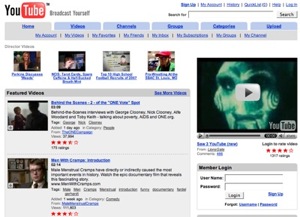
It seems as though a vast majority of developers who offer services on the internet have probably been approached by Google at some point to buy out their service. YouTube is the latest company to sell out to the mighty rising giants of the world wide web.
YouTube, along with other services such as MetaCafe and YahooVideo, is an online service offering video clips of just about anything. You want a music video, it’s probably on there. You want a film trailer, I can guarantee it’s on there. Did you miss last nights Football highlights? Check YouTube. Yes, just about anything that involves audio/visual media is available on YouTube and it’s not hard to see why it’s so popular. Users can upload their own videos to YouTube after signing up for free, allowing others to see what crazy so-and-so’s are breathing the same air as us on this very humble planet. Of course, it’s not just about home webcam movies of your mothers aunt taking her clothes off, it’s also a place where we can see videos of Steve Jobs saying ‘boom’ a lot. I urge you to check out that video for a barrel of laughs.
Of course, there’s not much else to be said about YouTube. In fact, I’m pretty sure nearly every AM reader has stumbled across it at some point and if you haven’t how far was your head stuck underground?
I’m only kidding!
Cost: Free
Homepage: http://www.youtube.com
Flickr
Your Photos
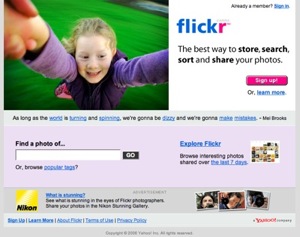
At last, a service not owned by Google. I know, you’re probably just as shocked as I am. Flickr was originally created be a Canadian based company called Ludicorp and, like all small companies, was eventually bought out by someone bigger, Yahoo.
For those unaware, Flickr is an online photo sharing system that allows its users to upload pictures of just about anything they like, provided it doesn’t break any laws. The popularity of it all stems from the tagging system that is used to identify and search for pictures. If you fancy checking out something by Apple, simply search for the Apple tag and almost anything Apple related (including the fruit most likely) will pop up. The service is split into two; a paid for service allowing you to upload as many photos as you please (up to 2GB a month), and a free (rather more popular) service that allows you to upload somewhere around 200 photos before the rest are archived. Flickr also has a variety of plugins available allowing you to send photos to your blog – a great combination if you ask me. It’s once again a case of being able to upload your stuff on the internet and showing someone elsewhere in the world.
Cost: Free (Paid version available - more features)
Homepage: http://www.flickr.com
Newsvine
Your News

Newsvine is a community driven news site similar to the likes of Digg.com. The idea? Users write their own articles based on news taking place in the world, whether local or international. This type of community is known as Citizen Journalism and gives users the chance to express opinions for public discussion, much like a huge blog. For example, if you have an opinion on the recent North Korea nuclear talks, then write a well written article about it and submit it on Newsvine under your username and sit back and watch the opinions come rolling in. Viewers are also given the chance to vote for each article read, so if your piece appeals to many they can simply vote for it – the more votes that article has, the better the chance it has of making front page under ‘top wire’, ‘top seed’, or ‘top of the vine’. You’ll soon gain a reputation if you’re a good enough writer or provoke an interesting debate.
Users are also given their own columns allowing them to manage and share their articles under one page, basically like a blog within a much larger blog. Like most other services on the internet these days, there’s also the inclusion of ‘tags’, so you can categorize your posts accordingly.
Newsvine Inc. a small company founded in 2005 by Calvin Tang, Mike Davidson, Lance Anderson and Mark Budos originally opened up the service as a Beta in December of last year to later release it publicly March of this year. It’s still pretty new but with the addiction it pulls in, I can see it being a big hit in a couple of years time – and most probably bought out by Google.
Cost: Free
Homepage: http://www.newsvine.com
So there you have it, along with the likes of an Online Calendar and a free and powerful E-Mail account, you have the ability to save diary entries, crack on with your office report, watch last nights sports highlights, laugh at your mates latest photos and even check out the latest opinions on President Putin or Mr K. Jong-Il. Have I missed something out so crucial that I deserve to be beaten with a large holly bush? Feel free to flame away and let me know with your comments below.


Comments